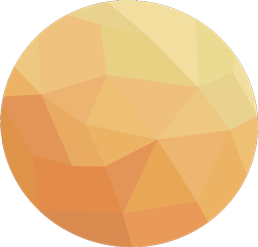Nasza polityka Cookies
Niniejsza polityka wyjaśnia, w jaki sposób wykorzystujemy pliki cookies podczas odwiedzania strony internetowej
chartershop.pl i powiązanych witryn (zwanych dalej
"nasza strona internetowa").
Czym są pliki cookie?
Pliki cookie - to niewielkie pliki danych, które są pobierane na urządzenie użytkownika przez stronę internetową
lub aplikację, którą użytkownik odwiedza lub z której korzysta. Pliki cookies zapewniają, że urządzenie użytkownika
zostanie rozpoznane przy następnej wizycie. Korzystając z plików cookie i podobnych technologii, takich jak tagi
pikselowe/sygnały nawigacyjne i skrypty (łącznie "pliki cookie"), strony internetowe i aplikacje mogą przechowywać
informacje o wizytach i odwiedzających. Informacje te mogą obejmować adres IP użytkownika, a także urządzenie,
przeglądarkę i system operacyjny, z którego korzysta, oraz jego zachowanie podczas klikania, naprzykład odwiedzanie
konkretnych stron i sposób poruszania się po witrynie lub aplikacji. Sesyjne pliki cookies pozostają na miejscu
przez czas trwania sesji przeglądarki lub aplikacji, podczas gdy trwałe pliki cookies pozostają na urządzeniu
przez z góry określony czas. Niektóre pliki cookie są umieszczane przez nas, podczas gdy inne są umieszczane
przez strony trzecie.
Podczas korzystania z witryny stosowane są dwa główne rodzaje plików cookies: "sesyjne" (session cookies)
oraz "stałe" (persistent cookies). Cookies "sesyjne" są plikami tymczasowymi, które przechowywane są
w urządzeniu końcowym Użytkownika do czasu wylogowania, opuszczenia strony internetowej lub wyłączenia
oprogramowania (przeglądarki internetowej). "Stałe" pliki cookies przechowywane są w urządzeniu końcowym
Użytkownika przez czas określony w parametrach plików cookies lub do czasu ich usunięcia przez Użytkownika.
Podmiotem zamieszczającym na urządzeniu końcowym Użytkownika Serwisu pliki cookies oraz uzyskującym do nich
dostęp jest Administrator.
Oprogramowanie do zabezpieczenia przeglądania stron internetowych (przeglądarka internetowa) zazwyczaj domyślnie
dopuszcza przechowywanie plików cookies w urządzeniu końcowym Użytkownika. Użytkownicy mogą dokonać zmiany ustawień
w tym zakresie. Przeglądarka internetowa umożliwia usunięcie plików cookies. Możliwe jest także automatyczne
blokowanie plików cookies. Więcej informacji na ten temat zawiera pomoc lub dokumentacja przeglądarki internetowej.
Ograniczenia stosowania plików cookies mogą wpłynąć na niektóre funkcjonalności dostępne na stronie internetowej.
Pliki cookies zamieszczane w urządzeniu końcowym Użytkownika wykorzystywane mogą być również przez współpracujących
z Administratorem reklamodawców.
Pliki cookie mogą być wykorzystane przez sieci reklamowe, w szczególności sieć Google, do wyświetlenia reklam
dopasowanych do sposobu, w jaki użytkownik korzysta z serwisu. W tym celu mogą zachować informację o ścieżce
nawigacji użytkownika lub czasie spędzonym na danej stronie.
Wyłączenie stosowania cookies może spowodować utrudnienia korzystanie z niektórych usług w ramach serwisu
internetowego, w szczególności wymagających logowania. Wyłączenie opcji przyjmowania cookies nie powoduje natomiast
braku możliwości czytania lub oglądania treści zamieszczanych w serwisie internetowym Administratora z zastrzeżeniem
tych, do których dostęp wymaga autoryzacji.
Poniżej znajdują się informacje o różnych sposobach wykorzystywania plików cookies. Użytkownik może wyłączyć niektóre
lub wszystkie pliki cookies. Może to jednak mieć konsekwencje dla korzystania z witryny i usług, które możemy zaoferować.
Zmiana ustawień plików cookie i usuwanie plików cookies
Korzyści dotyczące plików cookies możecie aktualizować i zmieniać w dowolnym momencie, otwierając opcję
"Zmień ustawienia plików cookies". Należy pamiętać, że pliki cookies, które zostały wcześniej zaakceptowane,
mogą być przechowywane w przeglądarce. Jeśli chcecie usunąć pliki cookies, które zostały już umieszczone,
możecie to zrobić, usuwając te pliki cookies w przeglądarce. Możecie także zmienić ustawienia przeglądarki,
aby uniemożliwić witrynom ustawianie plików cookies lub innych plików cookies w ogóle. W takim przypadku niektóre
funkcje naszej witryny mogą być niedostępne lub mogą nie działać prawidłowo. Użytkownik może skonfigurować
swoją przeglądarkę tak, aby akceptować wszystkie pliki cookie, powiadamiać Was o utworzeniu pliku cookies lub
nie otrzymywać plików cookies w dowolnym momencie. Wybór tej ostatniej opcji może oznaczać, że niektóre funkcje
naszej witryny mogą być niedostępne lub mogą nie działać prawidłowo. Każda przeglądarka różni się, dlatego należy
zapoznać się z menu „Pomoc”, „Parametry” lub „Ustawienia” waszej przeglądarki lub podobnym menu, aby dowiedzieć się,
jak zmienić ustawienia plików cookies. Poniższe linki zawierają więcej informacji na temat ustawień plików cookie
dla najpopularniejszych przeglądarek:
- Konfiguracja plików cookies w przeglądarce Safari
- Konfigurowanie plików cookies w przeglądarce Chrome
- Konfiguracja plików cookies w przeglądarce Firefox
- Konfigurowanie plików cookies w przeglądarce Internet Explorer
Można również odwiedzić stronę http://www.aboutcookies.org/,
która zawiera wyczerpujące informacje o tym, jak to zrobić w różnych przeglądarkach.
Ta strona zawiera szczegółowe informacje na temat usuwania plików cookies z Waszego komputera, a także bardziej
ogólne informacje na temat plików cookies. Nie zalecamy wyłączania plików cookies podczas odwiedzania naszej witryny,
ponieważ może to uniemożliwić prawidłowe działanie niektórych części lub funkcji naszej witryny. Należy pamiętać,
że po usunięciu plików cookies nie będziemy już w stanie automatycznie rozpoznawać preferencji użytkownika,
takich jak preferencje językowe i krajowe, wszelkie wcześniejsze zgody na warunki lub rezygnacje.
Informacje o tej polityce
Od czasu do czasu możemy wprowadzać zmiany w naszej Polityce dotyczącej plików cookies, aby aktualizować ją zgodnie
z wymogami prawnymi i sposobem, w jaki obsługujemy naszą witrynę internetową. Jeśli zdecydujemy się zmienić naszą
Politykę plików cookies, opublikujemy wszelkie aktualizacje na tej stronie internetowej.
Rodzaje używanych przez nas plików cookies
Wymagane
Te pliki cookie są niezbędne do prawidłowego funkcjonowania witryny. Umożliwiają one Państwu przeglądanie witryny,
wyszukiwanie lotów i innych usług oraz dokonywanie rezerwacji. Bez tych plików cookie nie bylibyśmy w stanie
świadczyć usług, których szukacie i które są oferowane na naszej stronie internetowej. Niezbędne pliki cookie
są zwykle używane w odpowiedzi na działania użytkownika, takie jak ustawianie preferencji prywatności,
logowanie lub wypełnianie formularzy. Można zmienić ustawienia przeglądarki, aby je zablokować, ale należy pamiętać,
że witryna nie będzie działać prawidłowo.
Funkcjonalne
Funkcjonalne pliki cookies są niezbędne do prawidłowego przeglądania i korzystania z naszej witryny internetowej.
Używamy ich również do zapamiętywania preferencji językowych i ustawień plików cookies. Informacje gromadzone
przez te pliki cookie nie są wykorzystywane do celów marketingowych. Funkcjonalne pliki cookie są niezbędne
dla naszej witryny i mogą być umieszczane na urządzeniu użytkownika bez jego zgody. W przypadku zablokowania
tego typu plików cookies nasza witryna może nie działać prawidłowo i użytkownik może nie być w stanie korzystać
ze wszystkich jej funkcji.
Wszystkie informacje gromadzone przez te pliki cookies są anonimowe i nie są powiązane
z danymi osobowymi użytkownika. Korzystamy z usług Google, Adobe i Marin Software do wykonywania tych funkcji.
Analityczne
Analityczne pliki cookies gromadzą informacje o tym, w jaki sposób użytkownicy korzystają z naszej witryny,
w tym informacje o najczęściej odwiedzanych stronach, czasie ich odwiedzania i ewentualnych błędach.
Używamy tych informacji, aby zrozumieć, które części naszej witryny są interesujące dla odwiedzających,
aby poprawić jakość naszej witryny i statystycznie rejestrować sukces naszych działań marketingowych (konwersje).
Analityczne pliki cookies, których używamy, są wdrażane z uwzględnieniem prywatności, minimalizując ilość danych,
które zbieramy o poszczególnych odwiedzających.
Marketingowe
Marketingowe pliki cookies umożliwiają nam pokazywać reklamektóre rzeczywiście Was ciekawi, na innych stronach internetowych.
Mierzymy również sukces (konwersję) tych reklam.
| Strona internetowa/Domena |
Cookie nazwa pliku |
Opis |
Okres przechowywania danych |
Typ |
| .chartershop.pl |
PHPSESSID |
To sesyjny plik cookie, który odnosi się do określonej sesji w określonym czasie. Jego użycie jest obowiązkowe dla połączenia między klientem a serwerem. |
sesja |
Niezbędne |
| .chartershop.pl |
{random alphanumeric name} |
To sesyjny plik cookie, który odnosi się do określonej sesji w określonym czasie. Jego użycie jest obowiązkowe dla połączenia między klientem a serwerem. |
sesja |
Niezbędne |
| .chartershop.pl |
joomla_user_state |
Status autentyfikacji użytkownika CMS Joomla |
sesja |
Niezbędne |
| .chartershop.pl |
biatv-cookie |
Zapisuje i zlicza odwiedziny stron |
1 rok |
Funkcjonalne |
| .chartershop.pl |
_ga |
Google Analytics umieszcza ten główny plik cookie, aby zarejestrować unikalny identyfikator, który jest używany do zbierania
informacji statystycznych o tym, jak odwiedzający korzysta z witryny.
|
2 lata |
Analityczne |
| .chartershop.pl |
_gid |
Google Analytics przechowuje i zlicza odwiedziny stron |
1 dzień |
Analityczne |
| .chartershop.pl |
_ga_* |
Google Analytics przechowuje i zlicza odwiedziny stron |
1 dzień |
Analityczne |
| .chartershop.pl |
_gat_UA-* |
Google Analytics zapewnia monitoring techniczny |
sesja |
Analityczne |