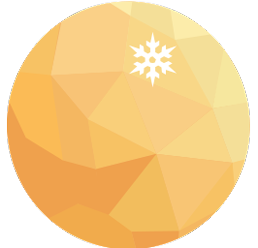Our Cookie Policy
This policy explains how we use cookies when you visit the chartershop.pl website and related sites (hereinafter referred to as "our website").
What are cookies?
Cookies are small data files that are downloaded to your device by a website or application that you visit or use.
The next time you visit, cookies ensure that your device is recognized.
By using cookies and similar technologies, such as pixel tags/beacons and scripts (collectively, "cookies"),
websites and applications can store information about visits and visitors.
This information may include your IP address, as well as the device, browser and operating system you are using,
and your clicking behavior, such as which specific pages you visit and how you navigate the website or application.
Session cookies remain in place for the duration of your browser or application session,
while persistent cookies remain on your device for a predetermined period of time. Some cookies are placed by us,
while others are placed by third parties.
There are two main types of cookies used when using the website: "session cookies" and "persistent cookies".
"Session" cookies are temporary files that are stored on the User's end device until the User logs out,
exits the website or shuts down the software (web browser). "Persistent" cookies are stored on the User's end device
for the time specified in the cookie settings or until they are deleted by the User.
The entity that places and accesses cookies on the User's end device is the Administrator.
Web browsing software (web browser) usually allows cookies to be stored on the User's end device by default.
Users can change the settings in this regard. The web browser allows you to delete cookies.
It is also possible to automatically block cookies. For more information, please refer to the help or
documentation of your web browser.
Restrictions on the use of cookies may affect some of the features available on the Website.
Cookies placed on the User's end device may also be used by advertisers who cooperate with the Administrator.
Cookies may be used by advertising networks, in particular the Google network, to display advertisements tailored
to the way the user uses the website. For this purpose, they may store information about the User's navigation path
or the time spent on a particular page.
Disabling the use of cookies may make it difficult to use some services on the site, in particular those that require
logging in. However, disabling the ability to accept cookies does not make it impossible to read or view the content
posted on the Administrator's website, except for those that require authorization.
Below you will find information about the various options for using cookies. If you wish, you can disable
the installation of some or all cookies. However, this may have consequences for the use of the website and
the services we can offer you.
Change cookie settings and delete cookies
You can update and change your cookie preferences at any time by opening "Change cookie settings".
We remind you that cookies that you have previously accepted may be stored in your browser.
If you want to remove cookies that have already been placed, you can do so by deleting those cookies in your browser.
You can also change your browser settings to prevent websites from setting cookies or other cookies in general.
If you do so, some features of our website may not be available or may not work properly.
You can configure your browsers to accept all cookies, to notify you when a cookie is issued,
or to not receive cookies at any time. Choosing this last option will mean that some features of our website
may not be available or may not work properly. Each browser is different, so please refer to your browser's Help,
Preferences or Settings menu or similar menus to learn how to change your cookie settings. The following links
provide more information on cookie settings for the most common browsers:
- Set cookies in the Safari browser
- Set cookie preferences in Chrome
- Set cookie preferences in Firefox
- Set cookies in Internet Explorer
You can also visit http://www.aboutcookies.org/
which contains comprehensive information on how to do this in different browsers.
This site contains detailed information on how to delete cookies from your computer, as well as more
general information about cookies. We do not recommend that you disable cookies when you visit our website,
as this may prevent certain parts or functions of our website from working properly.
Please note that if you delete your cookies, we will no longer be able to automatically recognize your preferences,
such as language and country preferences, any prior consent to terms and conditions, or any opt-outs.
About this policy
We may make changes to our Cookie Policy from time to time to keep it up to date in accordance
with legal requirements and how we operate our website. If we decide to change our Cookie Policy,
we will post any updates on this webpage.
Types of cookies we use
Necessary
These cookies are necessary for the website to function properly. They allow you to browse the website, search
for airline tickets and other services, and make reservations. Without these cookies, we would not be able
to provide the services you are looking for and that are offered on our website. Necessary cookies are typically
used in response to your actions, such as privacy settings, logging in, or filling out forms. You can change
your browser settings to block them, but please note that the website will not function properly.
Functional
Functionality cookies are necessary to ensure that you can properly browse and use our website. We also use
these cookies to remember your language preferences and cookie settings. The information collected by
these cookies is not used for marketing purposes. Functionality cookies are necessary for our website and
may be placed on your device without your consent. If you block this type of cookie, our website may not function
properly and you may not be able to use all of its features.
All information collected by these cookies is anonymous and not linked to your personal data. We use the services
of Google, Adobe and Marin Software to perform these functions.
Analytical
Analytical cookies collect information about how visitors use our website, including information about the most
visited pages, how long they are visited, and whether users experience any errors. We use this information
to understand which parts of our website are of interest to our visitors, to improve the quality of our website,
and to statistically record the success of our marketing activities (conversions). The analytical cookies
we use are implemented with privacy in mind, minimizing the amount of data we collect about individual visitors.
Marketing
Marketing cookies allow us to show you ads that are relevant to you on other websites on the Internet.
We also measure the success (conversion) of these ads.
| Domain |
Cookie Name |
Description |
Duration |
Type |
| .chartershop.pl |
PHPSESSID |
This is the Session Cookie referring to a specific session per time. Its usage is mandatory for the connection between the client and the server. |
Session |
Necessary |
| .chartershop.pl |
{random alphanumeric name} |
This is the Session Cookie referring to a specific session per time. Its usage is mandatory for the connection between the client and the server. |
Session |
Necessary |
| .chartershop.pl |
joomla_user_state |
Joomla CMS store user authentication state |
Session |
Necessary |
| .chartershop.pl |
biatv-cookie |
Store and count pageviews |
1 year |
Functional |
| .chartershop.pl |
_ga |
Google Analytics places this first-party cookie to register a unique ID that is used to collect
statistical information on how a visitor uses the website.
|
2 years |
Analytical |
| .chartershop.pl |
_gid |
Google Analytics store and count pageviews |
1 day |
Analytical |
| .chartershop.pl |
_ga_* |
Google Analytics store and count pageviews |
1 year |
Analytical |
| .chartershop.pl |
_gat_UA-* |
Google Analytics provide technical monitoring |
Session |
Analytical |